Lightweight Desktop Environment Showdown
Showdown of the lightweight desktop environments (DEs).
Our contenders are:
- xfce
- Mate
- lxqt
- lxde
- AwesomeWM
- Trinity
The Test Bench
Proxmox virtual machines (VMs) with the following specs:
- 4GB RAM (1333 MT/s, ECC)
- 2 CPUs (x86-64-v2-AES) (Intel Xeon CPU E5-2695 v2 @ 2.40GHz)
- You may note, that the virtual cpus provided by QEMU (the hypervisor Proxmox uses) goes up to
x86-64-v4, but we are usingv2. This is because the Xeon CPUs we are using are quite old (LGA2011 v2!) and don’t support v3 as defined in this document.
- You may note, that the virtual cpus provided by QEMU (the hypervisor Proxmox uses) goes up to
- Using EndeavourOS (Mercury Neo 2025.03.19) (Based on Arch), fully updated as of 11/7/25.
- Idling on the desktop with a terminal running htop. The terminal is decided by each DE.
- Display resolution: 1920x1080
- Although I used
noVNCfor initial testing (Proxmox’s default viewer), I used SPICE for testing out responsiveness.
- Although I used
- Installed on SSD
Why this system? (Besides the fact that I own it an not something else) These specs are quite cheap to acquire (my 48 core, 72 GB system was about $120 + parts I already had around) and all these DEs are specifically mentioned as “lightweight”, ie: “for low-spec systems”, which is great for VMs. Especially VMs that don’t have good graphics capabilities because of the underlying CPU. I’m not sure if this is because of AVX or what’s the actual instructions my CPUs are missing to be ok at graphics, or if they are just old.
What we are tracking
- RAM usage
- CPU usage
- Window manager (WM)
xfce
- RAM: 544M
- CPU:
- 1: 2-4%
- 2: 0-1%
- WM: X11
- Notes: A little desktop lag, not quite “snappy”, window boarder would draw noticeably before inner window. Start menu much snappier than others.
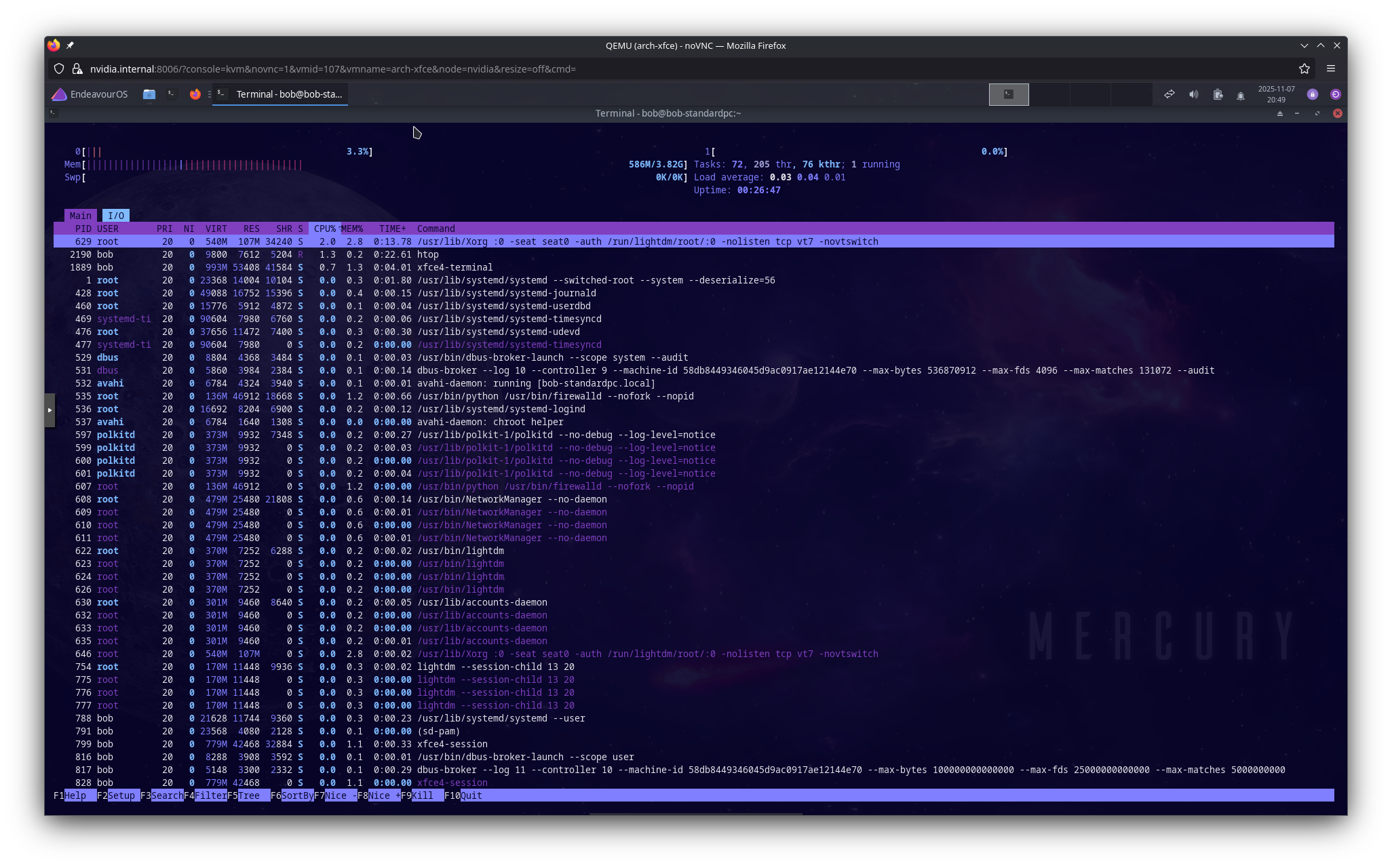
Mate
- RAM: 631M
- CPU:
- 1: 0-1%
- 2: 2.5-4.5%
- WM: X11
- Notes: Slow start menu (similar to others), tho this one feels like there might be a programmed delay between hovering a category and it displaying it, which is dumb if that’s the case. Windows were drawing right away.
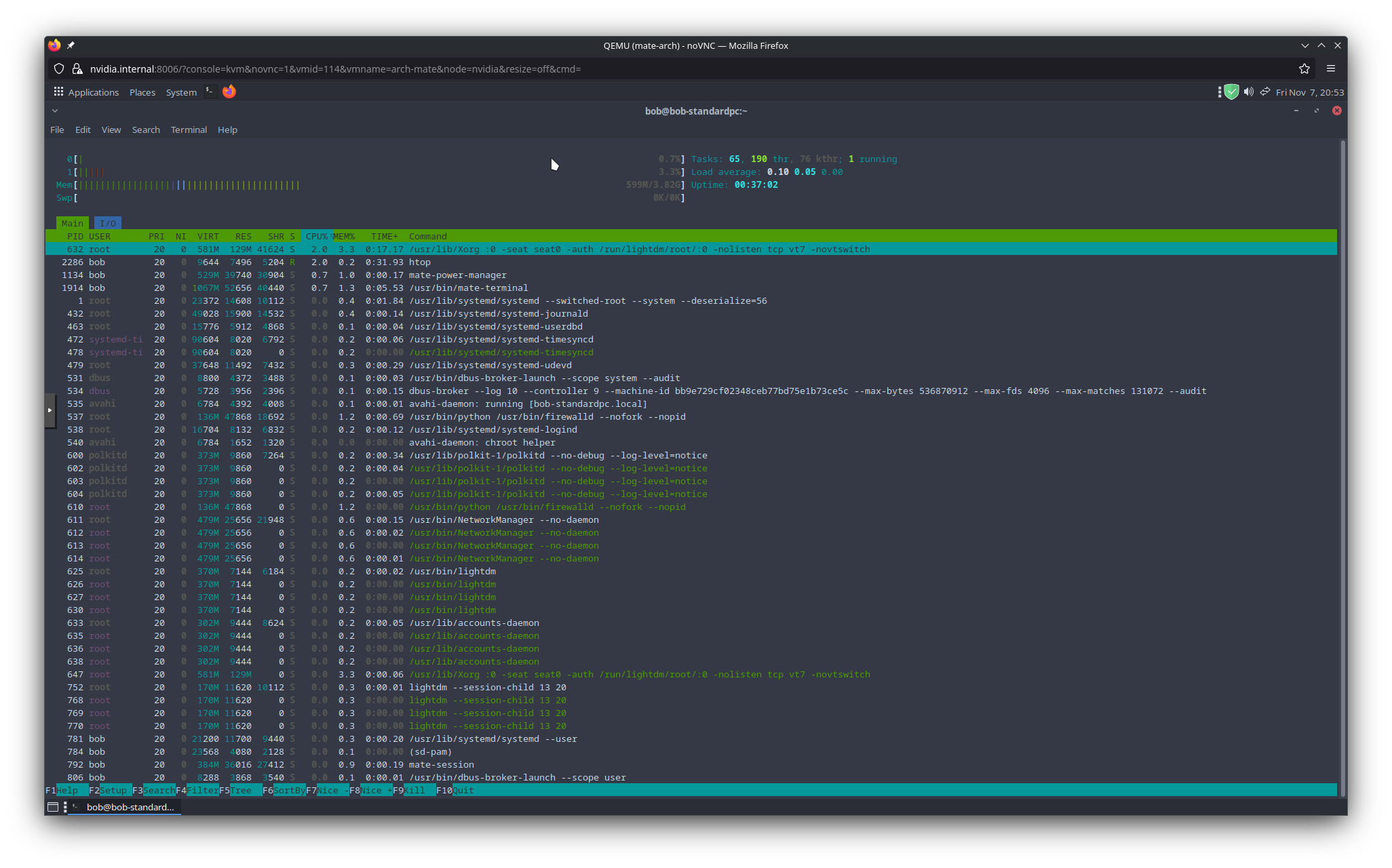
LXQT
- RAM: 408M
- CPU:
- 1: 0-1%
- 2: 1.3-2%
- WM: X11
- Notes: Filemanager was more responsive than xfce, however the “start menu” still lagged a bit behind which menu I had highlighted.
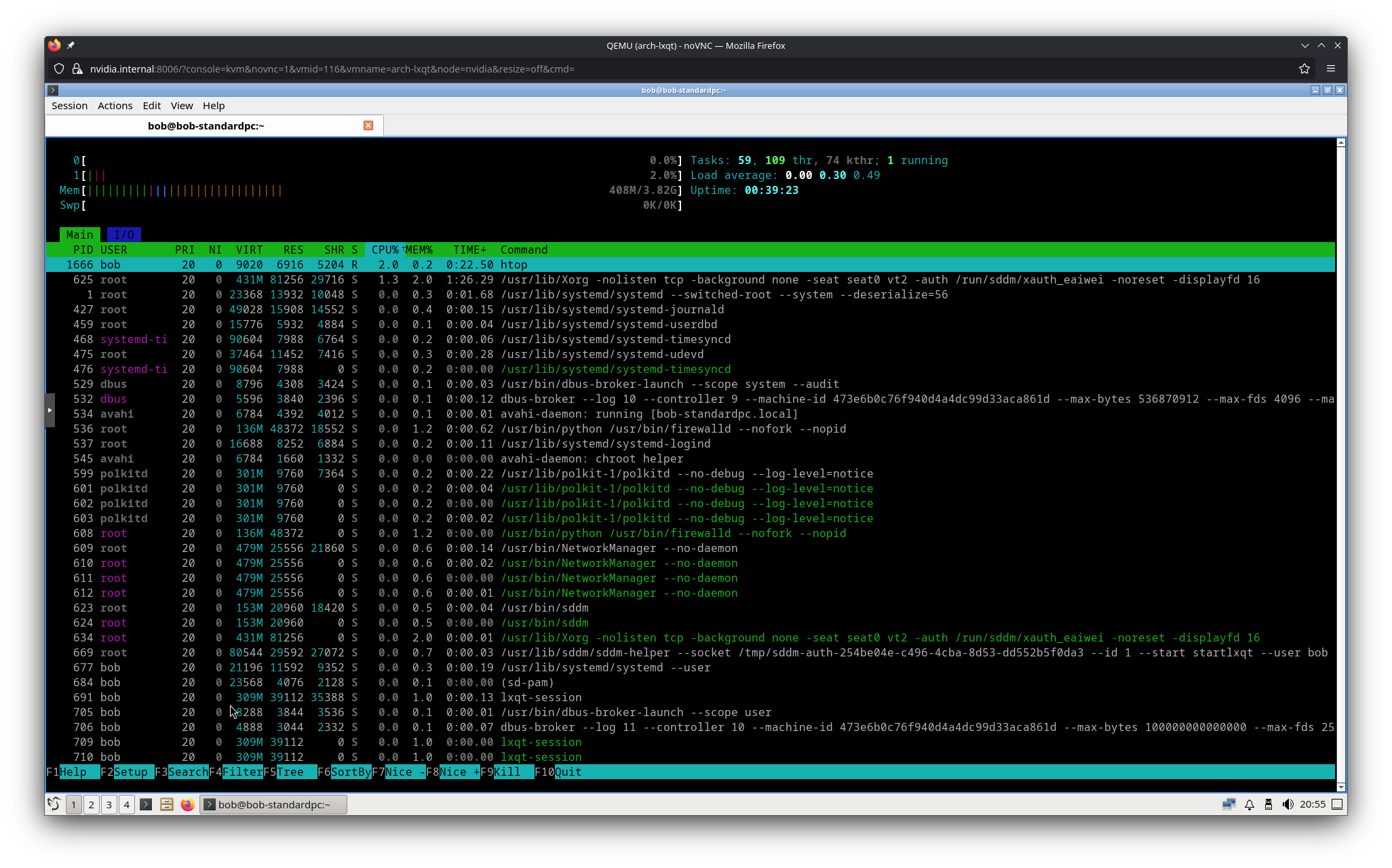
LXDE
- RAM: 417M
- CPU:
- 1: 0-0.7%
- 2: 1.3-2.6%
- WM: X11
- Notes: Cool Windows XP look, same as others - UI lags behind actions in places like the “start menu”, window boarders draw before window.
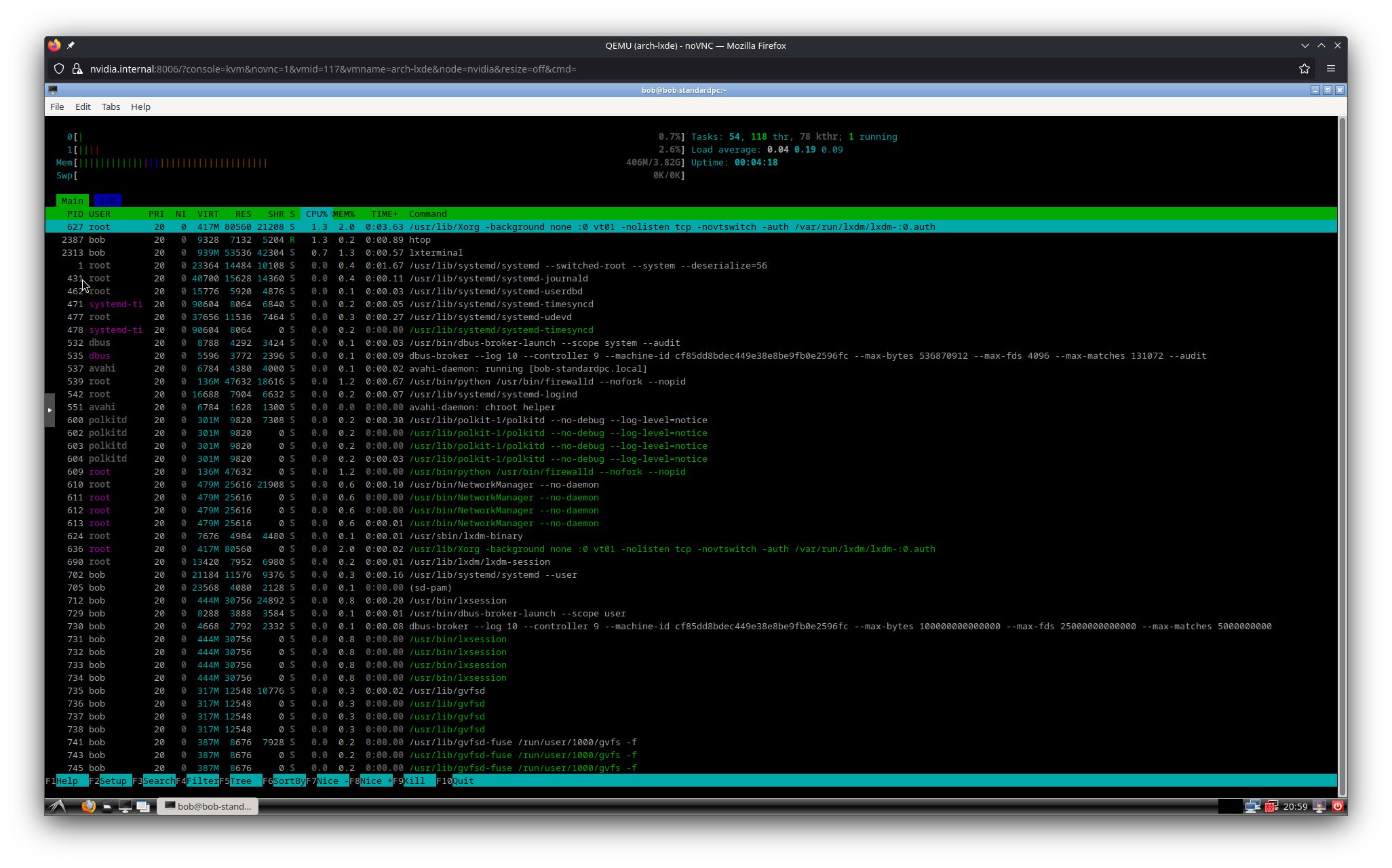
DEs not installable from the EndeavourOS installer
AwesomeWM
- RAM: 283M
- CPU:
- 1: 0-1.3%
- 2: 0.7-1.3%
- WM: X11
- Notes: Takes ricing to not look terrible. By far lowest ram/cpu consumption. Incredibly snappy UI, although it’s worth noting there isn’t much UI to be snappy, very minimalist.
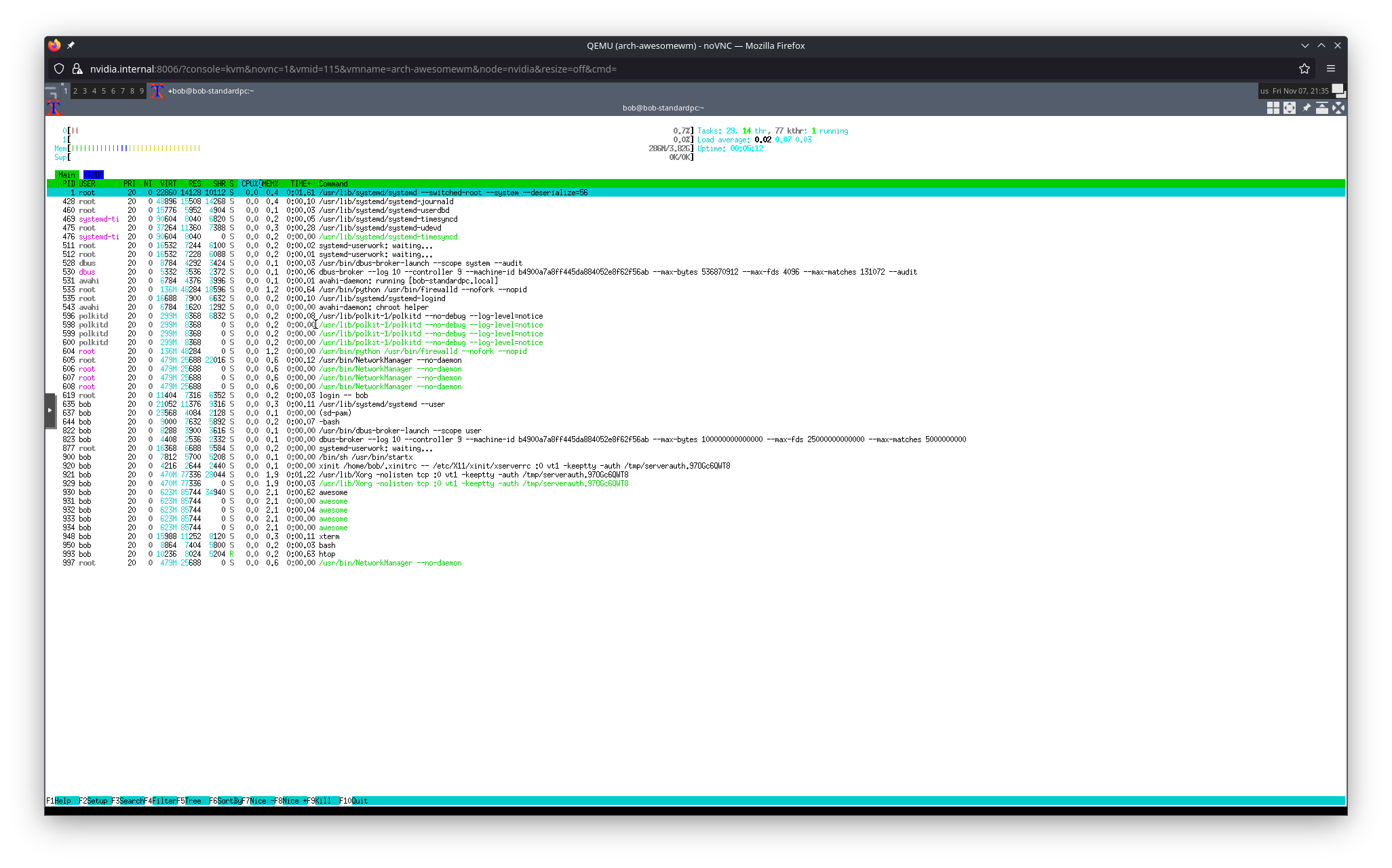
Trinity
Couldn’t get to install on Arch - Didn’t want to build from source.
What did we learn?
IDK, but it was a fun experiment.
Perhaps we learned that nobody seems to make a good start menu. The fastest one was AwesomeWM, but there is barely anything there. So perhaps everybody else should sacrifice some ram to cache a bit of data for the start menu?
More or less the winner is AwesomeWM if you want the smallest, fastest DE. However, it isn’t the most noob-friendly.
I like Mate and xfce a lot - xfce might have a bit of a lead on Mate because you can search programs in the start menu.